"I'm planning my J classes for this fall at Winona State University in Winona, Minn.," Tom Grier wrote to me in an email he sent after coming across the article via an education association's tweet. "The Poynter article was quick, to the point and contained helpful links. I plan to use this in my fall classes ... with credit to you, of course."
Lindsey Wotanis of Marywood University in Pennsylvania also wants her journalism students to live tweet this fall. She asked a great question in her email: "How, if you found it necessary, did you deal with students who did not have access to either a smartphone or laptop when tweeting a live event? We are a small, liberal arts campus, and so it's very possible that some of my students may not have access. I don't want to abandon this idea, but am concerned about how best to handle a situation like that. Thanks for sharing your idea with the world!"
Certainly, this situation does arise when the assignment is introduced, as a few students will hold up what they like to call a "dumbphone." However, it has never kept anyone from adapting to the assignment and I had five classes do it last year. First, tell the class that smartphones are only so as long as the person using it is smart. Also, point out that only 12 to 16 tweets are required per assignment to emphasize that it's about quality, not not quantify.
What happens next is that a student without a smartphone or likely is likely already used to tweeting. He or she will readily show the others how to do it, and it's always a good thing – bonding! – when a students teaches another. This article, "No Smartphone for Irene? You Can Still Use Twitter, Facebook," is a good start for those with dumbphones.
I prefer students learn to tweet with a phone so they know what to do if dispatched to cover breaking news outside. On the other hand, I like to use Evernote on my laptop whenever live tweeting. The awesome note-taking application makes it easy to take down information, and is wonderfully integrated with Twitter so tweeting is quite simple. That said, while we wish more speakers and organizers would appreciate live tweeting at conferences, it might be best if a a large group of students with laptops sits to the side or in the back of the room.
Once again, thanks everyone for the positive feedback on my article and my students' success with live tweeting. I look forward to hearing how Tom's and Lindsey's students fare with the assignments this fall. Keep the questions coming – and remember to visit http://www.herblowe.com/live-tweeting.html for updates about the process.

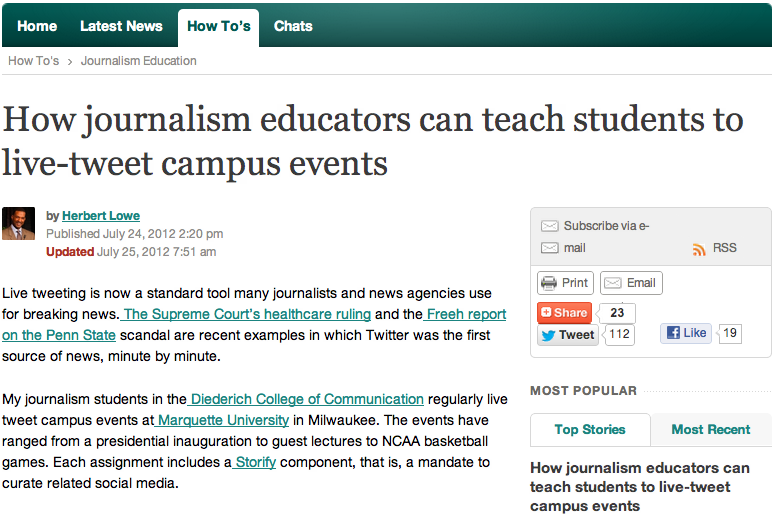
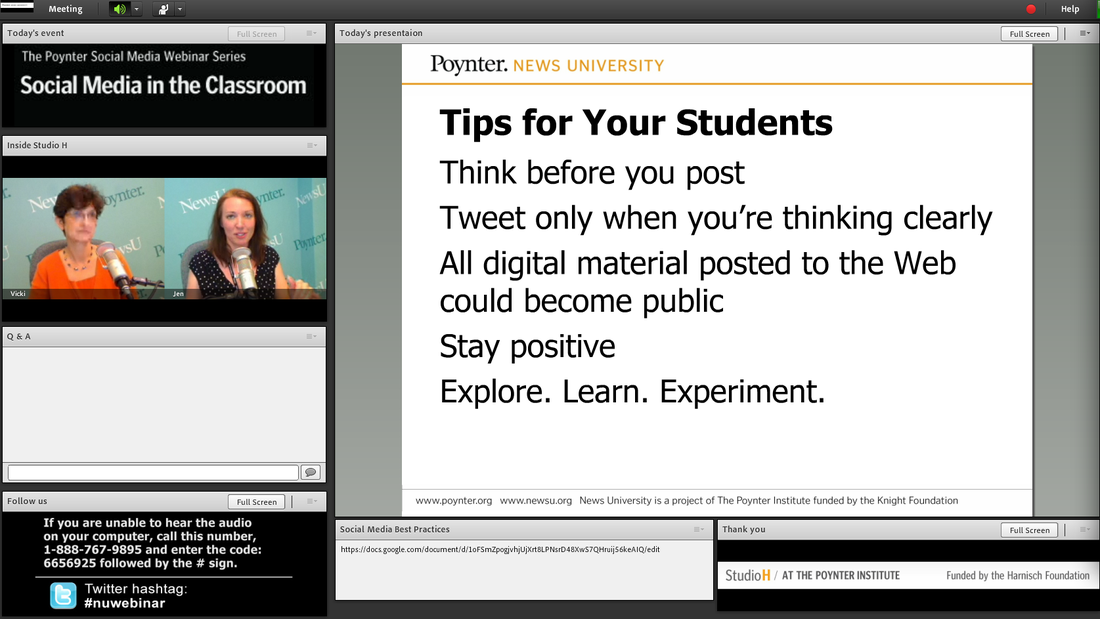
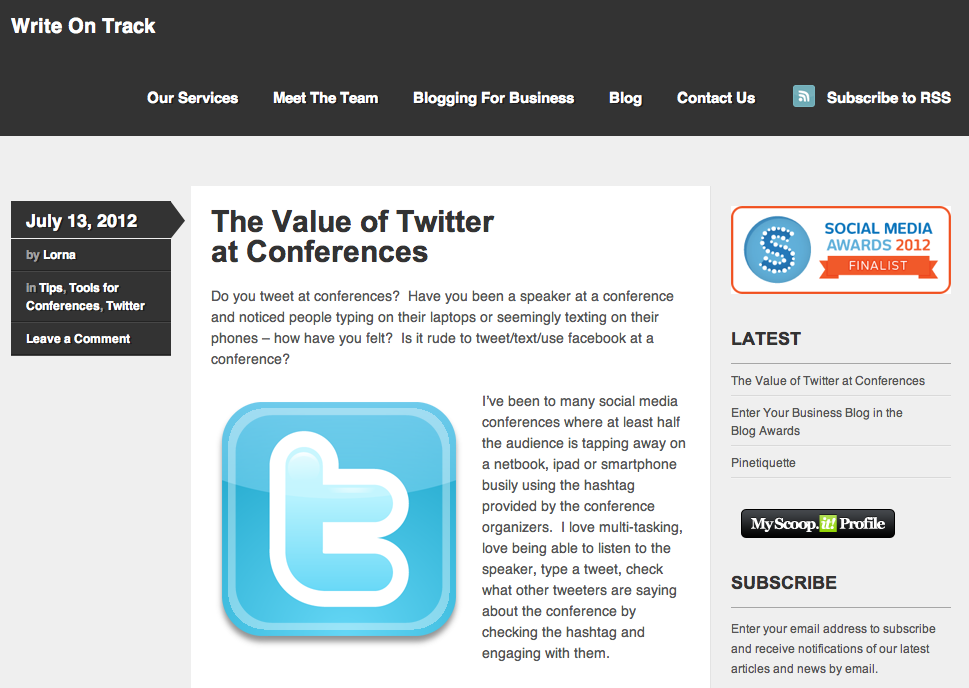

 RSS Feed
RSS Feed
